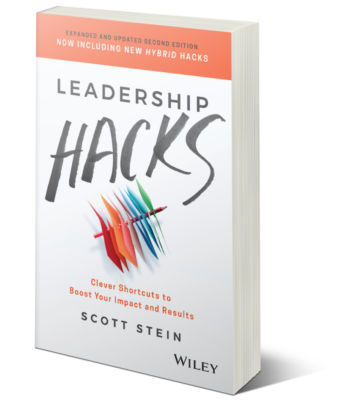With the COVID pandemic everyone has shifted to virtual meetings to help keep communication lines open and stay connected. The challenge that I am finding is that many leaders do not know how to make these virtual meetings work.
Now that we are almost a year into this new way of connecting online, people are starting to get a bit of ‘zoom fatigue’ and it’s even more important to spice up your virtual meetings. Here are a few ideas to help your virtual meetings work better:
- Use the Right Virtual Platform. Recently I worked with a client to assist them with their virtual training. The national field team had effectively adapted to MS Teams and were using it very effectively in the way they virtually interacted with staff. However, the head office decided to use a completely different platform and roll it out nationally. Usually, this is a good thing, unfortunately the platform that they selected did not have the full functionality that most of the current virtual meeting platforms have. Presenters found it slow and clunky and the participants were forced to watch while the presenter talked at them sharing a powerpoint slide on the screen, it was so unstable that no one could turn on their webcams or microphones besides the presenters. It really is a 1990’s nightmare that led to people not wanting to attend because it was not engaging. Currently there are some great virtual meeting platforms: Zoom, MS Teams are the most used and easiest to use (and both now secure with AES 256 bit GCM encryption) and I have also used Webex and REMO.
- Use the Webcam View. I cannot stress enough how important it is to have the web cameras from all the participants turned on whilst everyone is on the virtual meeting. This ensures engagement and encourages participation in the meeting. Ideas can be discussed and the group overall feels a sense of connection. Without the webcam, we go back to days of speaker phones where people do not really pay attention whilst they type their emails in the backgrounds, which shows that they would rather be somewhere else than in your virtual meeting.
- Keep the Virtual Meetings Creative. Any ongoing meeting or training session can become routine and boring over time. If you are the presenter, ensure that you mix things up. Share a video to the group, create a theme for the virtual presentation. I had one client run a special morning breakfast pyjama meeting. They had staff wear their favourite pyjamas and eat breakfast whilst they checked in on what they were doing for the weekend. For evening meetings you could have them dress up wearing their favourite sports team clothing.
Remember many of us are still connecting with our staff in virtual meetings. As this is no longer new, ensure that you do something to make sure that your virtual meetings are working.
If you would like to have a complimentary 20 minute session with me sharing insights on running your next virtual meeting, please click here.